It may happen that cashback does not appear in a user's account with the "Pending" status right after the purchase has been made. It can occur due to the following reasons:
1. Violation of our cashback shopping rules (cashback has not been activated via our extension or by reaching the store's website from the LetyShops one, our extension has not been enabled at all, the third-party extensions have been active at the moment of purchase, and so on).
2. Violation of the store's T&C (the store's T&C can be found on the page of the appropriate store on our website accordingly). Like here:
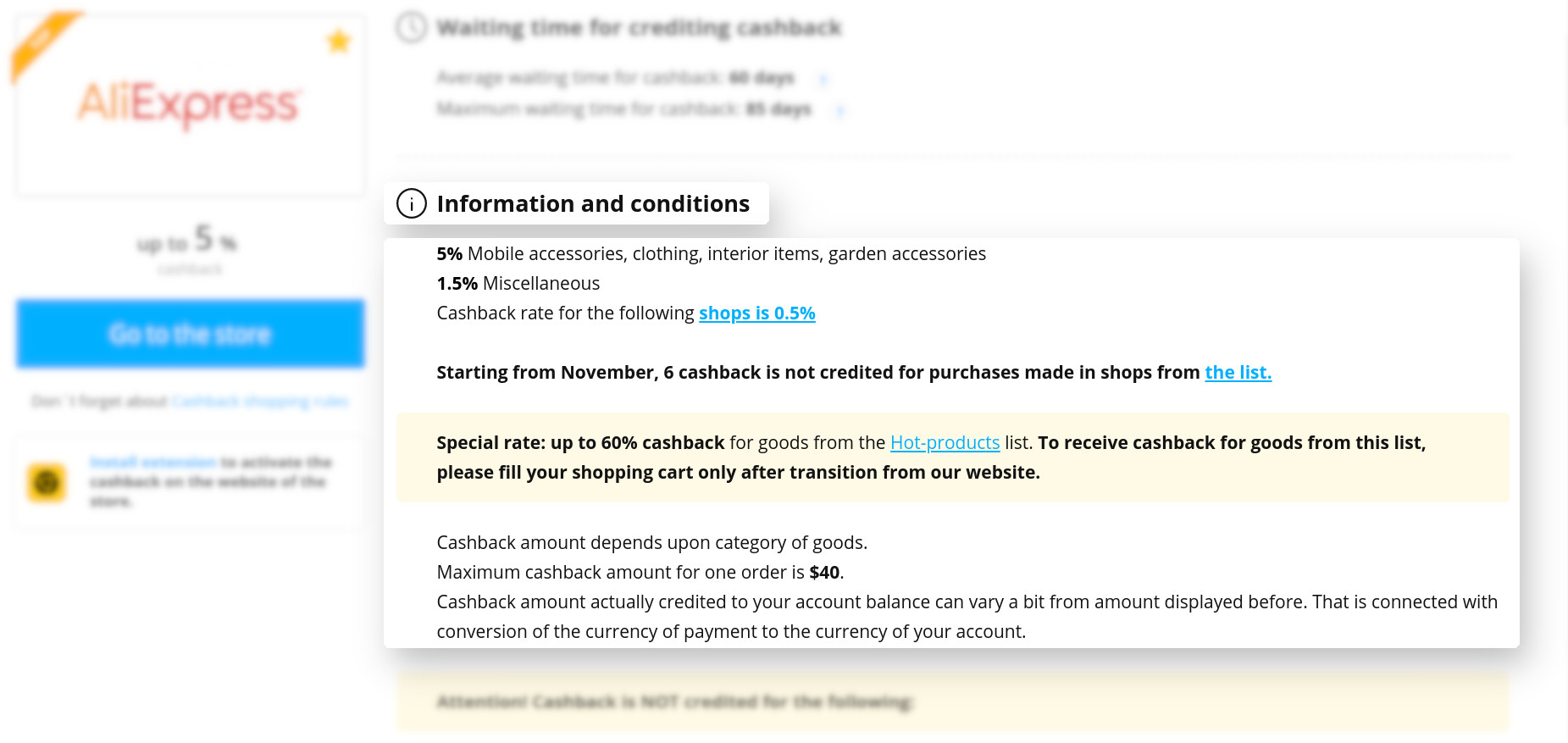
3. Technical issue on the side of the store.
If cashback for your order has not appeared in your account with the "Pending" status within the period specified in the order details, please submit a request for the lost cashback, and we will contact the store for more information. Please be informed that some stores do not accept requests regarding the lost cashback due to their inner rules. Consequently, they are not providing us with any additional information regarding any order not registered in their systems.
To prevent cashback from being lost, please follow the recommendations listed below:
- Read the store's T&C before making a purchase and adhere to them while doing that (it's quite obvious since any violation leads to the cashback loss).
- Add items to your cart only after cashback has been activated (to do that you should reach the store's website by clicking on the "Go to the store" button on our website or in our mobile app, or you should click on the "Activate cashback" button in the LetyShops extension while being on the store's website already).
- Complete your order within an hour after cashback activation (it is important to do so, since the cookie informing the store that your order has been made via LetyShops can expire during this time).
- Be careful with any vouchers, gift cards, and promo codes (a lot of stores consider them as a part of the commission paid to us and do not credit cashback in this case).
- Disable all third-party extensions in your browser before making a purchase, and don't open new tabs in our browser while doing that.
Provided that you follow these recommendations and other cashback shopping rules, we are sure that cashback for your online shopping will never be lost any more.
If you do not have our browser extension or mobile application yet, we recommend you to install both.
To install the application - select the appropriate button:
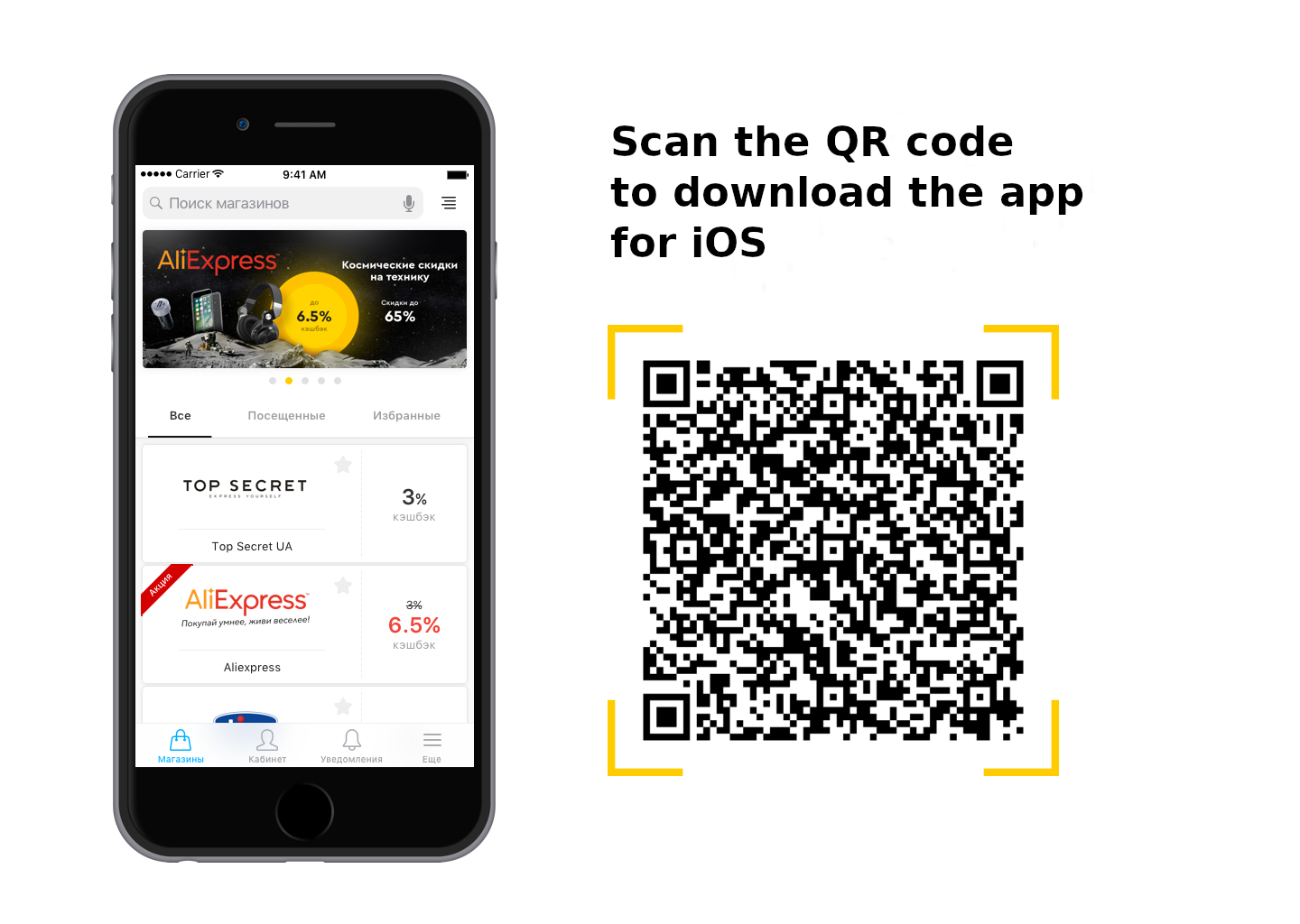 |
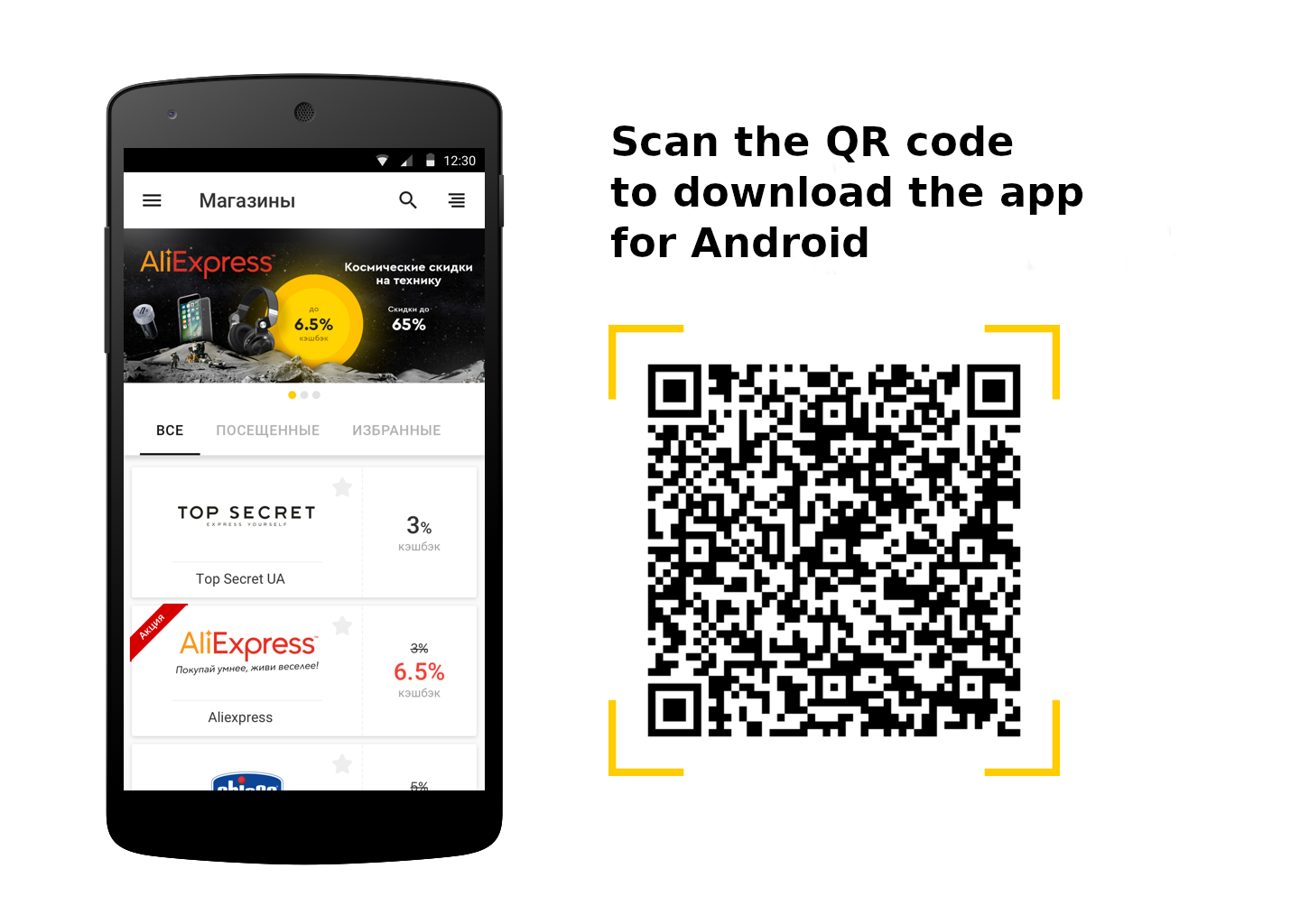 |

