Right click on the extension icon. Choose “Manage Extensions.”

If there is no icon on the browser toolbar, go to settings. It is very easy to do.
Chrome: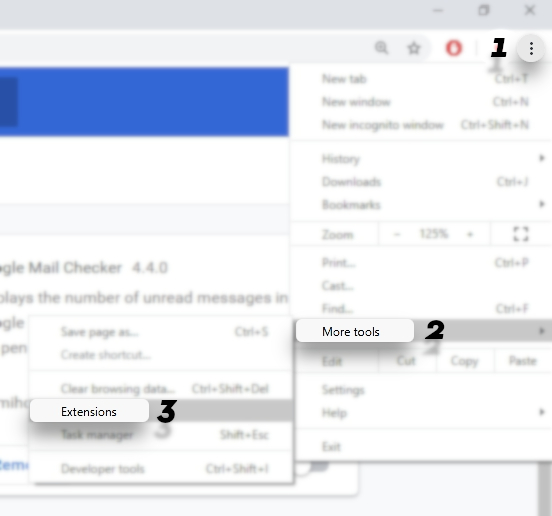
Opera: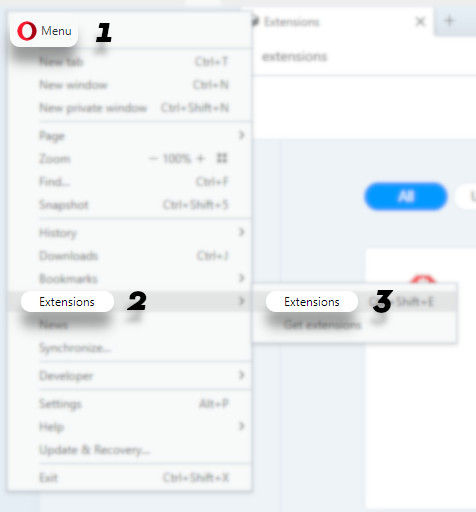
Mozilla: 
Now pull the “slider” to the left and turn off the blocker.
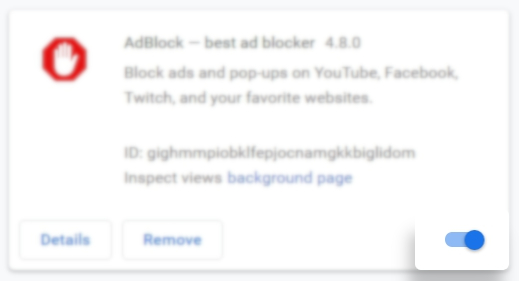
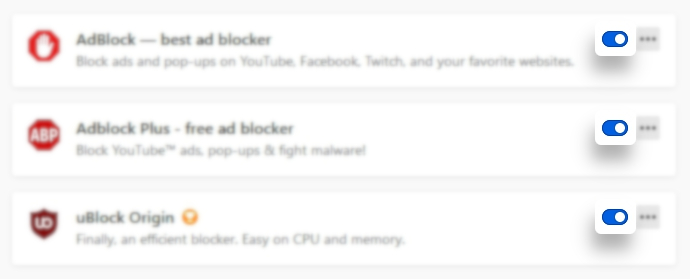
If you have other ad blocker extension installed, go to the main menu "Extensions" and disable them in order to avoid cashback loss.
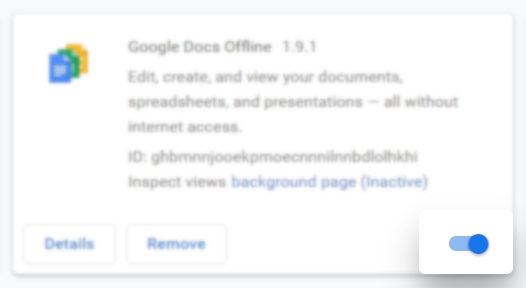
And that's it! Now you can safely make purchases with cashback. Have a nice shopping day! :)