You can switch off all third party extensions under the special section of your web browser settings. To do that just go to settings or use one of the links below:
Google Chrome: chrome://extensions/
Or go to Side menu → Settings → Extensions
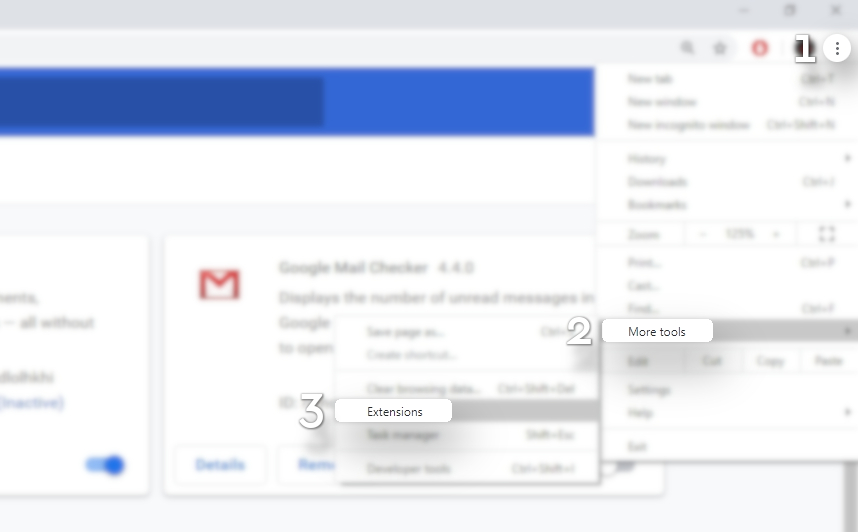
Mozilla Firefox: about:addons
Or go to Side menu → Add-ons
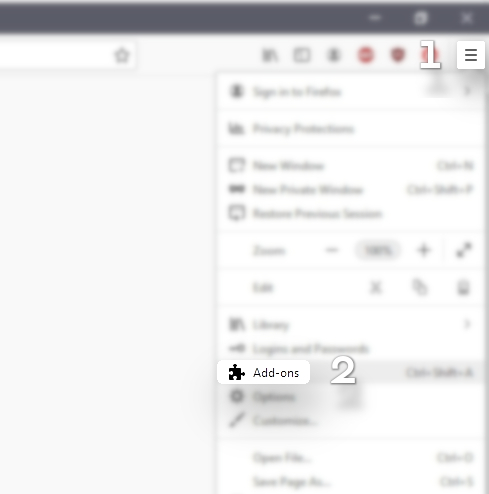
Opera*: opera://extensions
Or go to Opera menu → Extensions
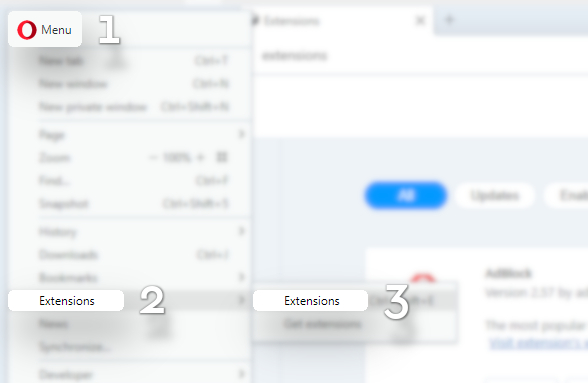
* — Please pay your attention that Opera has a built in ad blocker. It should be switched off as well for you to be able to make purchases with cashback.
How third party extensions can affect your cashback
While going from LetyShops website to an online shop or activating cashback through our extension you are redirected automatically using a certain link. Such link contains symbols which help our partner shop to track orders made with via our service.
Some third party extensions can change such links and that leads to that your cashback is not registered by a partner shop. It is lost as a result.
Such extensions are not always ad blockers. It can also be any other extension. That's why for you to not lose your cashback we recommend you to turn off any third party extensions.