To change your password, go to the "Security and Login" section in settings. Click the "Change" button in the "Create a strong password" block.
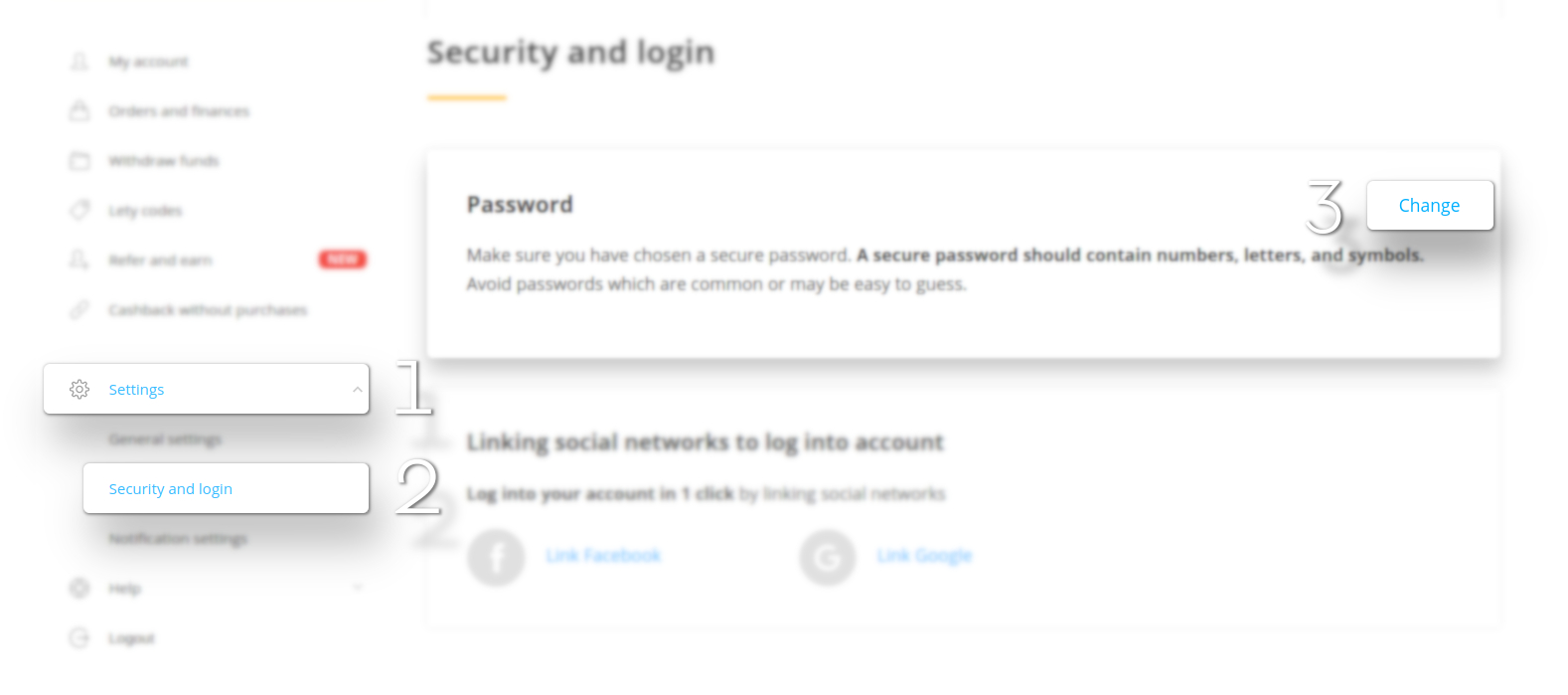
If you remember the old password, enter it, and then enter the new password twice.
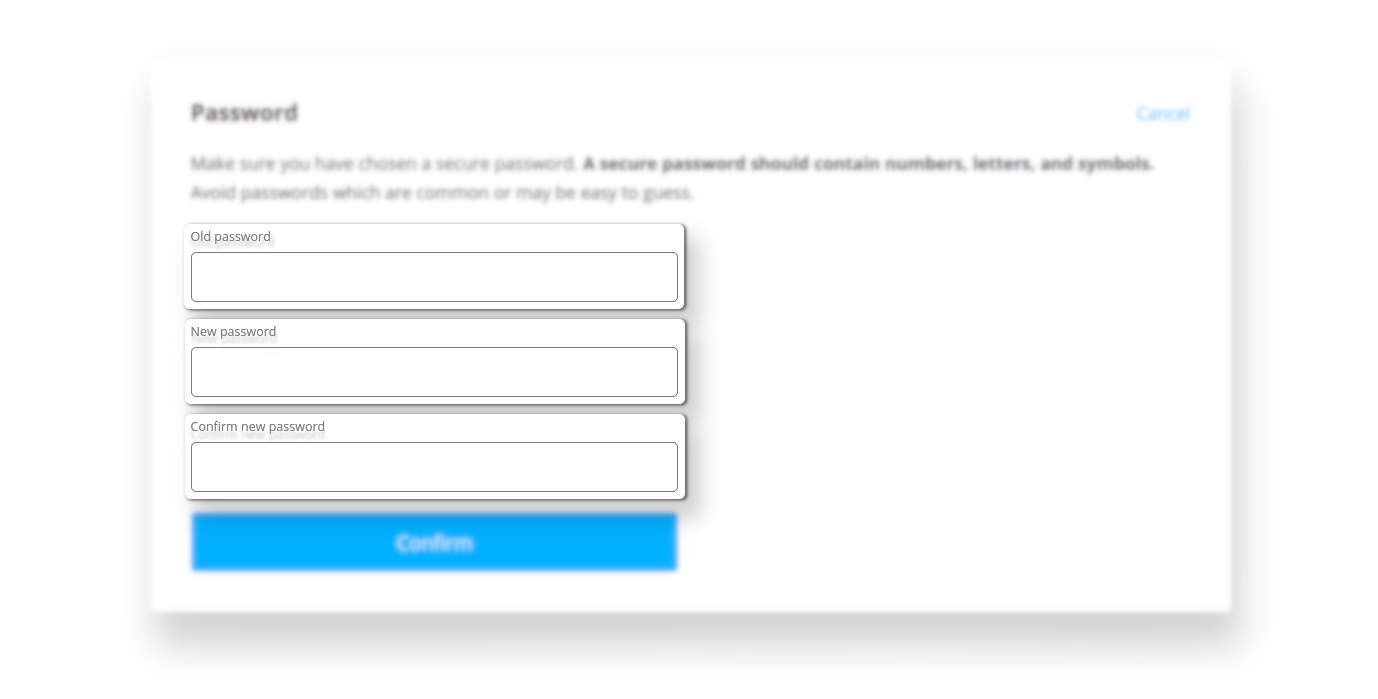
If you fail to remember your old password, log out of your account and use the "Forgot password" form.
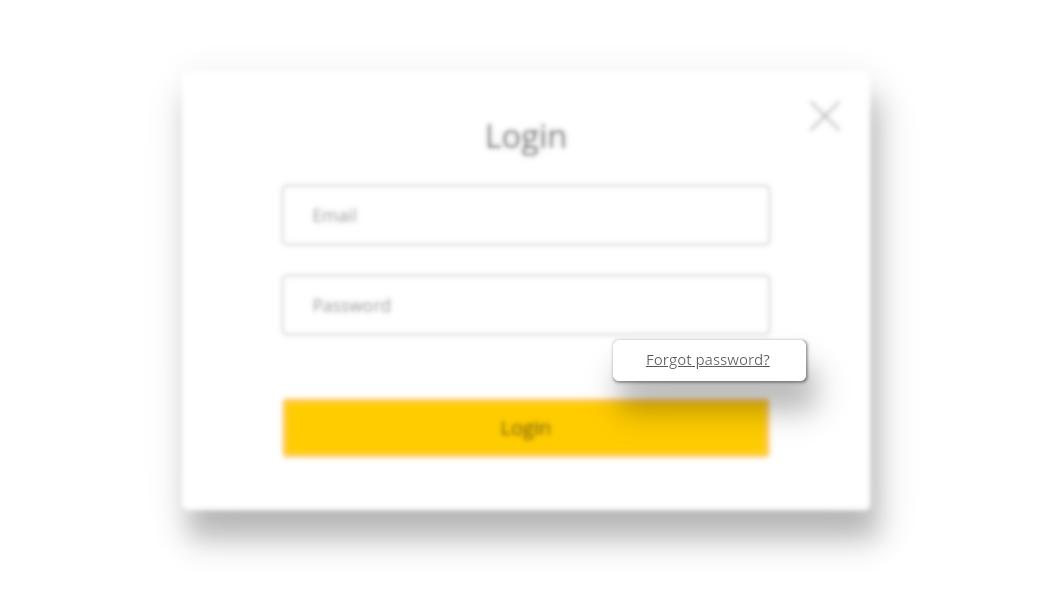
Please note that we will not be able to change the password in the account for which the login is set by using social networks. You need to do it yourself in the settings of the social network account.