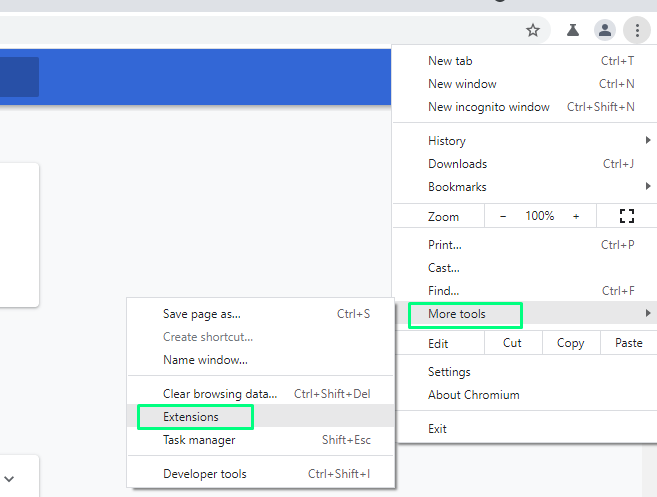LetyShops extension may fail to install in the following cases:
- Issue with the files upload folder: it has been deleted or you have chosen a non-existent one.
Solution: choose a new folder for uploads by doing the following:
- Click on “Settings” button located in the top right corner of Chrome browser.
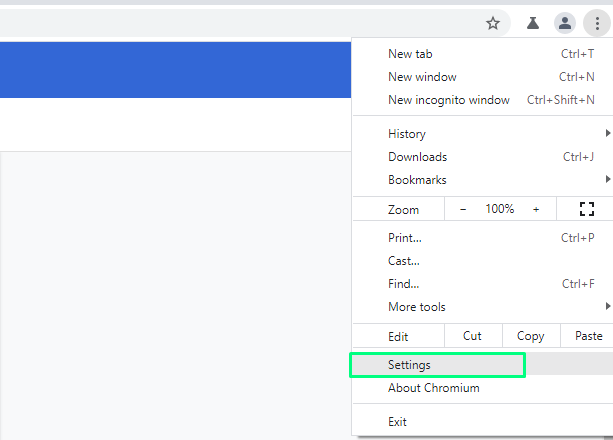
- Click on the “Advanced” button at the bottom of the page.
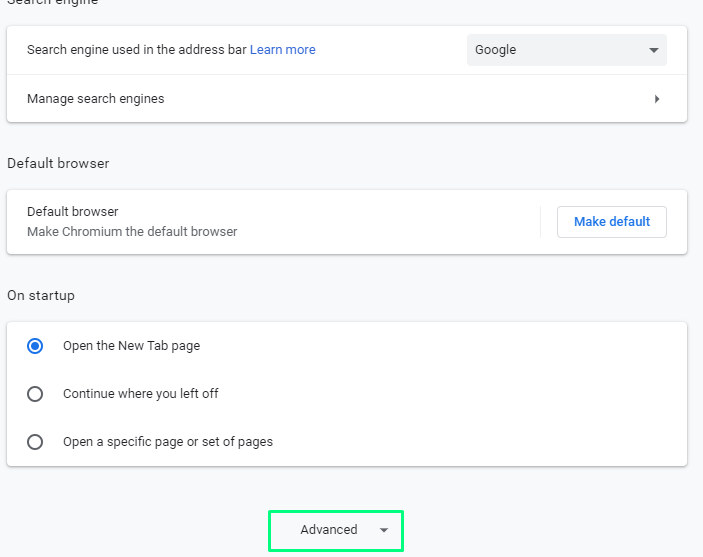
- Configure “Downloads” settings:
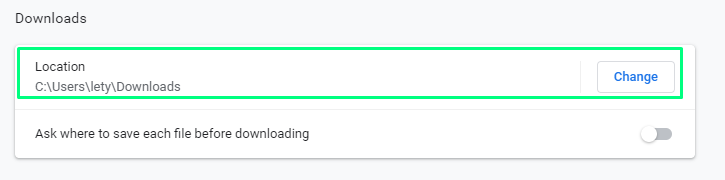
- If you would like to change the location by default, click on “Change” and choose the desired folder.
- If you want to choose the folder separately for every downloaded file, tick “Ask where to save each file before downloading.”

- Issue with Google account in Chrome.
Solution: try re-entering Chrome.
- Open Chrome.
- Click the button or icon with your name located in the top right corner.
- Click on Access Chrome.
- Log in to your Google account.
- If none of the above listed options worked, try downloading extension launch file.
- Go to the website: chrome-extension-downloader.com
- Insert the following link into this URL field: https://chrome.google.com/webstore/detail/letyshops-cashback/lphicbbhfmllgmomkkhjfkpbdlncafbn?hl=ru

- The file will start downloading. Once the file is downloaded, open it in Downloads folder and drag it into browser Extensions: