It can be so that Google Chrome is not able to update the extension automatically. Such a possibility is not presented for Opera, unfortunately. But you can that manually.
To update your LetyShops browser extension please do as follows:
1. Check the version of your LetyShops browser extension. It should be 2.9.6 or higher. To do that please find the LetyShops extension icon on the extension bar in the browser and click on it with the right mouse button. Select "Manage extensions".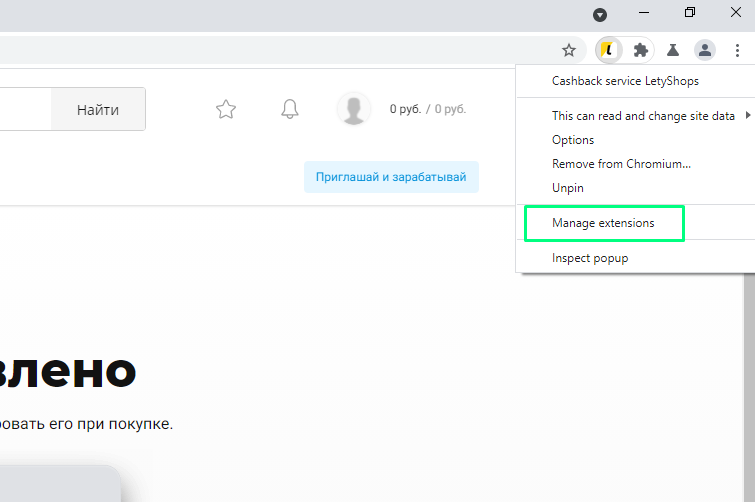
2. The extension version together with the extension settings will be displayed in the window that opens. If it is lower than 2.9.6, please remove the extension and install its newer version.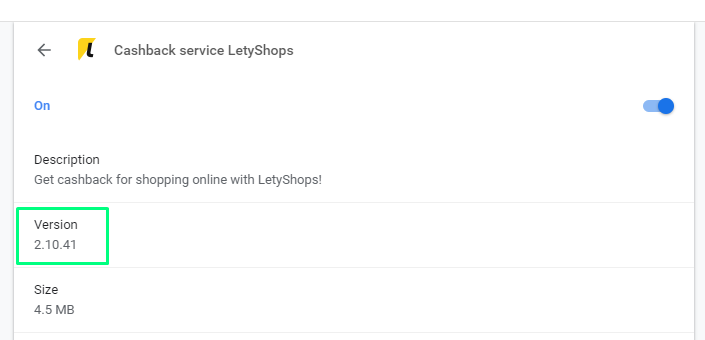
To remove the extension in some versions of the Opera browser please click on the cross.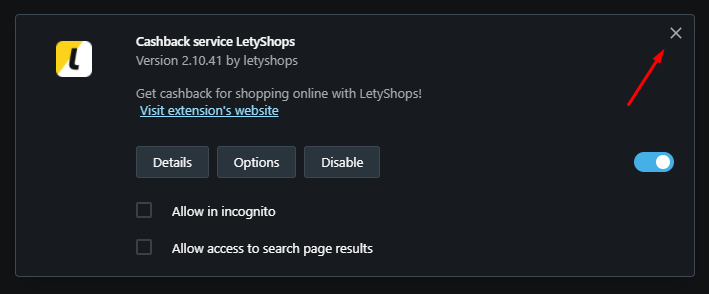
3. After the extension has been removed, the browser will automatically open a download page. You can also follow the link for that.